PowerShell Version
To check PowerShell version, you can use $PSVersionTable command.
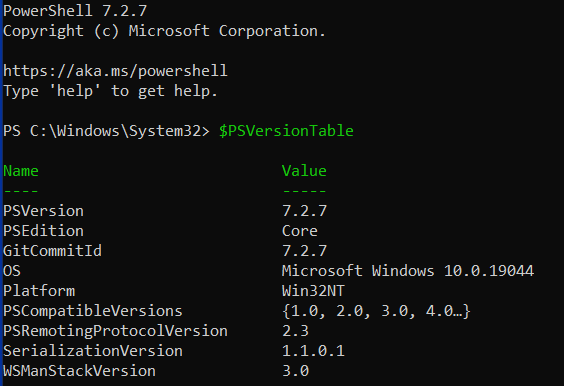
Basically, there are two different PowerShell versions which cling to its edition:
- Desktop Edition
This edition starts from PowerShell version 1 to 5.1.$PSVersionTable.PSEditionis set to Desktop. This version is built on top of .NET Framework. - Core Edition
This edition starts from PowerShell >= 6.$PSVersionTable.PSEditionis set to Core. This version is built on top of .NET Core.